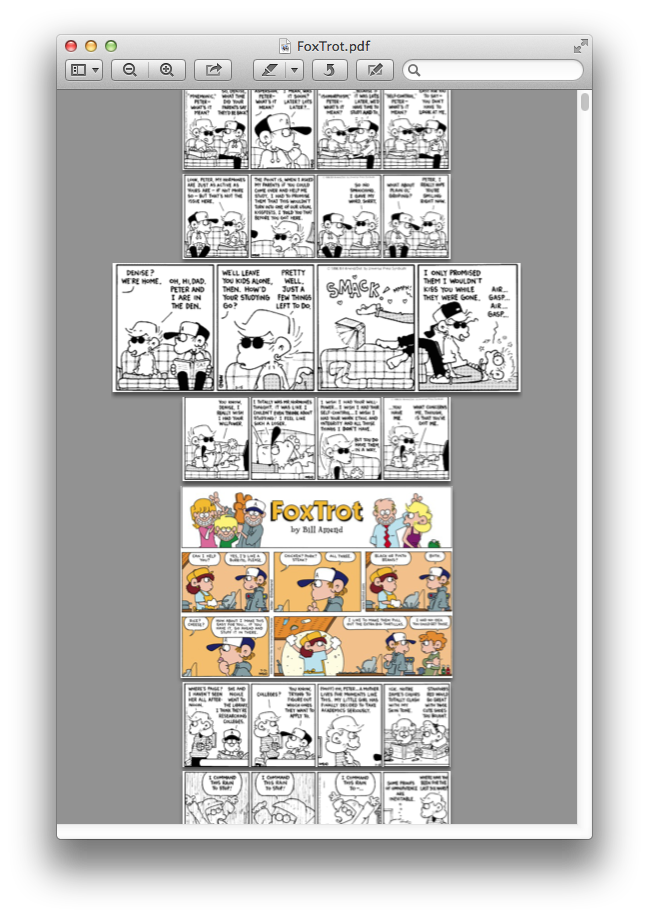 The bug bit me this afternoon in the desire to convert some comic book CBR files to PDF so that I could put them in iBooks and have everything in one place. I turned to trusty Calibre to do this, but could not find a combination of settings that wouldn’t mess with aspect ratios and leave the pages with NO white margins.
The bug bit me this afternoon in the desire to convert some comic book CBR files to PDF so that I could put them in iBooks and have everything in one place. I turned to trusty Calibre to do this, but could not find a combination of settings that wouldn’t mess with aspect ratios and leave the pages with NO white margins.
So I wrote my own script.
I call it [Comic Strip PDF Renderer](https://github.com/jmstacey/comic_pdf_renderer). Very original, I know. But this thing kicks ass and I can say that with absolute bias. Throw a folder of images at Comic Strip PDF renderer and it will sort and render a beautiful PDF document with variable sized pages that have the exact dimensions of the input image.
At the end of the day, you get a nice looking PDF like the example below with no extra white margins! It makes reading in the iBooks app on iPad much more enjoyable and bypasses putting all those comic strips into Photos. And that’s the absolute truth.
[Go Download Comic Strip PDF Renderer!](https://github.com/jmstacey/comic_pdf_renderer)
